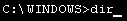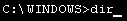
MICROSOFT © INTERNAL CONFIDENTIAL RELEASE
FILE DATE 12.31.99THIS MESSAGE IS INTENDED FOR MS INTERNAL USE ONLY! DO NOT PUBLICLY DISTRIBUTE!
Many of you have been asking about the "anykey" and about how to access its hidden functions. The "anykey" is not present on most user's keyboards because it is intended for advanced coding and programming only. Our programmers have it on their keyboards because they routinely use it. Due to "glitches" in the Windows® programs, however, you may be prompted to press "anykey" while performing certain Windows® tasks. Our programmers until recently had forgotten that they had coded into Windows® a patch which would enable non-programmers to assign a key on all keyboards to act as the "anykey". Their intent was to have this available in case of emergencies where a programmer's keyboard may not have been readily available. There have been many such emergency situations over the past four years, but out legal advisors have instructed us to not go into those in any detail as such actions could lead to heavy libelous actions against Microsoft © . To enable this function, please do the following EXACTLY as written. Note: To our knowledge, the assigned key will still perform it's normal functions when not prompted for "anykey" services. We have not finished exhaustively testing this, however so this information is to be considered as "Beta". Disable any anti-virus programs which are currently running. Open a DOS Window. At the DOS prompt and type ANYKEYFIX, then press return. If it works correctly, you will get the response, "Bad command or file name," which is a little confusing since it's exactly what it's supposed to do. After doing this, type EXIT and press Enter. This will return you to your Windows session. Reboot your computer so that the changes may be written into the config.sys, win.ini, system.ini, protocol.ini, and autoexec.bat files. Your Windows® registry will be updated as well. Re-enable your anti-virus programs. From that point on, the spacebar will act as the ANYKEY. In some of test models, we used a felt tip marker to write the word ANY on the spacebar. Although this did appear to not have any adverse affects on overall system performance, we have decided to come up with something a little more Microsoft © for when we make this available to the general public. We are in the process of purchasing overlays for our spacebars which will be printed with the Windows® logo and the word "ANY" set against our trademark blue sky and fluffy white clouds background. We are currently applying for global copyrights for the word "ANY" and expect to have those in place within the year. This overlay will come with an installation CD which will also include Microsoft © Internet Explorer 5.0 ®, Microsoft © Media Player ® , and Microsoft © Net Meeting® . The insertion of the CD will result in no less than fifteen prompts, shortcuts, and reminders to the user to sign up for Microsoft Network® web services. There will also be an on line registration feature after the user has electronically agreed to the 547,000 word end user license agreement. All currently shipping Microsoft © software titles will feature a coupon which consumers may use to obtain the overlay / CD package directly from Microsoft © for free (plus $25 US shipping and handling). We feel this is more in keeping with our overall Windows® theme and the spirit of our company.
If you still like to keep your windoze alive, don´t move.
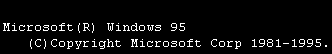
c:\del/z/y/s c:\windoze\*.*